
This course covers the procedures for unboxing and preparing the Viz Virtual Studio Go systems. It outlines steps including unboxing the NDI camera and workstation, describing the electrical and network connections between components, powering on and starting up the equipment, and configuring the essential parameters of the NDI camera. After system verification, the course provides operational tests to confirm proper functionality of the solution. This course does not function as an introduction or operational training for the Viz Virtual Studio Go solution. The Viz Virtual Studio Go Essentials and Viz Virtual Studio Go operational courses cover those topics. This course provides an introduction to the Viz Virtual Studio Go solution for users who are unfamiliar with the system and require guidance on the initial setup process. It covers information relevant to technical personnel involved in installing and configuring the system. By the conclusion of this course, participants will understand how to unbox, connect, and power on the equipment, and conduct basic operational tests to verify correct functioning. Read more
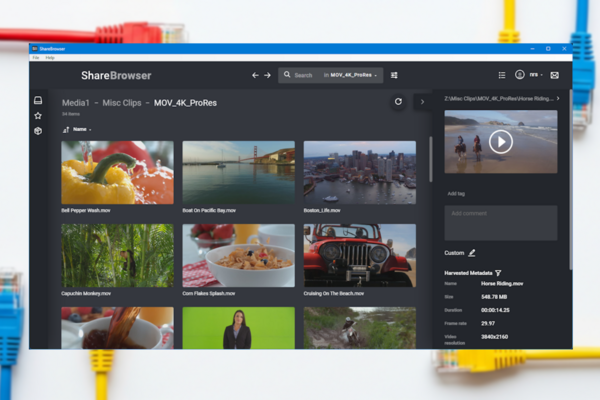
Vizrt Network Remote Storage (NRS) is a Network Attached Storage (NAS) solution developed for live and postproduction workflows. In addition to providing a high-performance file sharing location, it incorporates a media asset management system, automation functions, and NDI recording/playback capabilities. Designed with modern media environments in mind, Vizrt NRS enables collaboration among production teams by offering scalable storage capacity and robust data protection measures. Its integrated media asset management helps organize and retrieve assets, streamlining complex production processes. In addition, the customizable Slingshot automation tool further reduces manual work and errors across workflows. NRS features an NDI plug-in that enables the direct acquisition of video streams from the network, as well as real-time playback of media files as NDI signals. By the end of this course, you will have a comprehensive understanding of NRS operation, as well as the distinct workflows that this solution enables when integrated with Vizrt products. This course is suitable for operators who need to access the storage and build workflows using NRS features which do not require administrative privileges. There are no pre-requisites required to take this course. Read more
Shopping Cart
Your cart is empty
