
The NDI Professionals Course builds on foundational knowledge to develop advanced skills in deploying, managing, and optimizing NDI workflows—empowering professionals to design scalable AV-over-IP systems. Read more
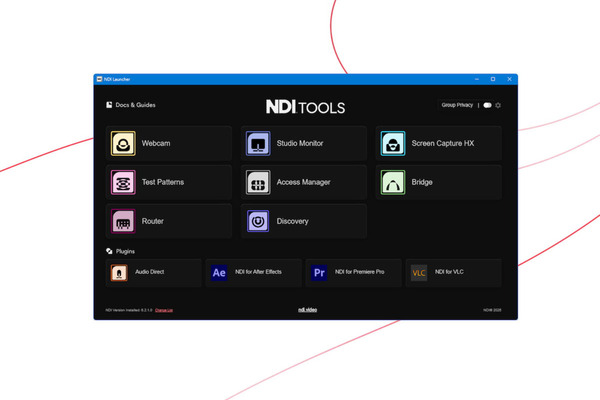
NDI® Tools is a powerful suite of free applications designed to help you harness the full potential of NDI workflows. Whether you're integrating sources, managing networked devices, capturing screens, or routing signals, NDI Tools gives you everything you need to work flexibly across software and hardware environments. These short modules will guide you through each tool, helping you understand how to use them effectively within real-world AV and broadcast setups. The content presented in this course mirrors the video lessons offered through the training program on the NDI Connected Community, providing Viz University students with convenient access to this instructional material. Read more

This course demonstrates the advanced vision mixing features available in TriCaster, building upon concepts from the TriCaster Operation course. You will learn how to configure the Mix/Effect buses to create layered effects and virtual environments, perform chroma keying to remove backgrounds, streamline operation using macros, integrate remote participants from meeting applications, control the system from a web browser and many other advanced level features. Functionally is initially shown using the user interface, keyboard and mouse, followed by control panel operation. This course is suitable for technicians with experience in live video production, or those familiar with the TriCaster system. Completion of the TriCaster Operation class is a prerequisite for this course. Read more

This course covers TriCaster’s capabilities, benefits, and features. Participants will learn the major features that a TriCaster system provides for video production, including switching between multiple camera inputs, adding graphics and effects, and streaming content in real time. The course also highlights the advantages of using TriCaster, such as its user-friendly interface, versatility in various production settings, and the powerful features it provides. By exploring these aspects, you will gain a comprehensive understanding of how TriCaster can enhance any live video production. This course is suitable for salespeople that wants to know more about TriCaster product solutions. There are no pre-requisites required to take this course. Read more

Graphics play a crucial role in live productions; it is the thread that ties the production together. This course begins with the fundamentals of graphic images and the terminology essential for live production. Learn to create titles, transitions, borders, animated logos, and virtual sets, with practical examples included in the course materials. Each section of the class will focus on a distinct graphics workflow available with the TriCaster solution. This class heavily relies on the Adobe Photoshop and After Effects products, some of the class material examples will require access to these software products. This course is suitable for technicians wanting to create graphics for TriCaster systems. Completion of the TriCaster Operation class is a prerequisite for this course. Read more

This course describes setup and administration aspects of the TriCaster Now product. Topics include setup of the remote access software, control surface connection and configuration of NDI Bridge with TriCaster Now in the cloud. You can learn more on how to use TriCaster by taking the Viz University TriCaster Operation course. This course is suitable for technicians with experience in installing software and configuration of LAN, WAN and computer network setting. Completion of the TriCaster Setup and Administration class is a prerequisite for this course. Read more
Shopping Cart
Your cart is empty
